
My Omnia and everything that came with it including the Samsung screen protector.
But here's the thing. I was already thinking about scaling down and ditching my Omnia when I stumbled on this blog called My Samsung Omnia *thank you!* which totally saved my Omnia from being sold off. All of a sudden my Omnia was revived! I called up the Samsung CareLine to enquire about new firmware and how it would affect my warranty and all that *I know.. I'm such a square* and they informed that there's no problem with my warranty so long as I upgrade the firmware from the official website. My Omnia's original firmware version was DXHG4 (G4) and today I can happily say that I've upgraded to DZIA5 (A5) which is the Malaysia/Singapore January 2009 version 5.
Noticeable changes:
 Left: Audio controls in G4 (Photo courtesy of GSMarena).
Left: Audio controls in G4 (Photo courtesy of GSMarena).Right: Audio controls in A5.
As you can clearly see, the new audio control outlook is HOT! Not to mention so much easier to select with your thumb or fingertips. I love this change. It's just a lot funkier. The widget bar is also more customizable than before which is fab although I usually have my Today screen set up with the regular widget-less Samsung Today screen presets anyways.
 Left: Scrolling with G4 (Photo courtesy of GSMarena).
Left: Scrolling with G4 (Photo courtesy of GSMarena).Right: Scrolling with A5.
I didn't quite like the scrolling function previously. The letters were tiny and you really had to use your fingernails or the stylus for this as you can see on the left screen capture. Of course you could just use your fingertips in an up-sweep motion to search through the phonebook or programs list. The new scrolling mechanism helps a lot. It makes scrolling just so much easier. As you scroll up or down the list, the respective alphabets are shown in huge fonts as well.
Here's another something new that came with the upgrades. The Favourite Settings screens. Tap Menu > Favourite Settings and Ta-da!! I love that instead of the power bar labelled "0" and "100" at each end of the bar signifying the levels 0% to 100%, you now get actual percentage of the battery in this convenient screen. These shortcuts to the most common settings options (the regular Settings page can still be accessed at 'All Settings') is pretty nifty. I like. When you tap on the right arrow, you get yet another set of shortcuts which unless you're using the WM2 template you'll have to do it the long way is now conveniently available under One Click Settings. Simple.
What can I say? I am a girl after all. So a lot of the changes that I've noticed are more cosmetic than hardware related. But what I'm really looking forward to is to see if the camera bug has been fixed with this upgrade. The thing is after some time, you can't access the camera function and the phone tells you there's not enough memory to launch the camera so you'll have to do a soft reset to get the camera to work again. But I heard that they fixed that bug in one of the previous upgrades *yes!!* so I'll have to wait and see. As far as battery performance goes, it's definitely much better than my Motorola V3x that I was using a few years back. It was relatively as lasting as my Nokia XpressMusic 5610 which I'd been using prior to my Omnia. Not to sure how long the batteries last with the new firmware though. Can't really gauge that yet since I've only upgraded it this afternoon.
What can I say? I am a girl after all. So a lot of the changes that I've noticed are more cosmetic than hardware related. But what I'm really looking forward to is to see if the camera bug has been fixed with this upgrade. The thing is after some time, you can't access the camera function and the phone tells you there's not enough memory to launch the camera so you'll have to do a soft reset to get the camera to work again. But I heard that they fixed that bug in one of the previous upgrades *yes!!* so I'll have to wait and see. As far as battery performance goes, it's definitely much better than my Motorola V3x that I was using a few years back. It was relatively as lasting as my Nokia XpressMusic 5610 which I'd been using prior to my Omnia. Not to sure how long the batteries last with the new firmware though. Can't really gauge that yet since I've only upgraded it this afternoon.
I've read some users complained in forums on the download size of the A5 at about 280MB. Fortunately I'm on unlimited broadband so for me it's not a problem. Using a download accelerator didn't hurt either. But it still did take a little while to download. I'd say about 30-40mins. But the upgrading process in itself was pretty easy and fast. Just remember if you're planning to upgrade your Omnia, make sure you backup your phone data. I used the MITs Wizard 3.0 that came with my Omnia packaged CD which I find a lot easier to use that the WM Device Manager and ActiveSync. Additional "useless" items that came with the upgrade were the trailer videos of Kung Fu Panda, Transformers and a couple Omnia music and video. The new upgrade did come with a couple new games in addition to Solitaire and Bubble Breaker: Asphalt4 *uber cool race game utilizing the phone's accelerometer to move the car left or right* and Dice. Shozu is now gone. But I've never actually used it before and I'm not quite sure what it's for either.
For a detailed review of the Omnia, click here.
All in all, I'm liking this feeling of falling in love with my Omnia all over again. Wish they'd used a better display screen than the WQVGA. It just doesn't do it justice especially coupled with a relatively good 5.0MP camera with functions comparable to a dedicated digital camera. The flash/photo light is not desirable but I don't quite use it anyways. I'll just tinker with the eV settings and use my Ixus for proper photo taking.




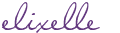
what a blog
ReplyDelete